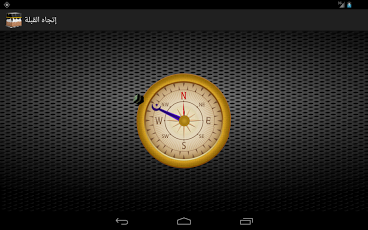Qibla Direction - Mecca 1.0
Free Version
Publisher Description
Finding the Qibla direction accuratelyFrom anywhere on the globeUses the location coordinates to find the direction ofVery simple to use Islamic CompassShows direction to Kaaba in Mecca.Direction (pointed by the arrow) to Kaaba in Mecca. It takes the difference between magnetic and true north in consideration.TagsQibla FinderMecca FinderQibla DirectionIslamic compasskiblat kompasPrayer Times and Qibla Compass allows you to get information of the correct Prayer timings and Qibla direction using your current location by WIFI or GPS.You can select any one from 7 different calculation methods to get the most correct Prayer times.➤ Ithna Ashari➤ University of Islamic Sciences, Karachi➤ Islamic Society of North America (ISNA)➤ Muslim World League➤ Um Ul-Qura, Makkah➤ Egyptian General Organisation of Surveying➤ Institute of GeoPhysics Tehran*** Do not hesitate to contact me in case you have problems with app or want to suggest some new features ***
About Qibla Direction - Mecca
Qibla Direction - Mecca is a free app for Android published in the Other list of apps, part of Communications.
The company that develops Qibla Direction - Mecca is Tareq Abuzuhri. The latest version released by its developer is 1.0. This app was rated by 2 users of our site and has an average rating of 2.0.
To install Qibla Direction - Mecca on your Android device, just click the green Continue To App button above to start the installation process. The app is listed on our website since 2013-05-26 and was downloaded 446 times. We have already checked if the download link is safe, however for your own protection we recommend that you scan the downloaded app with your antivirus. Your antivirus may detect the Qibla Direction - Mecca as malware as malware if the download link to com.freelyapps.qibal is broken.
How to install Qibla Direction - Mecca on your Android device:
- Click on the Continue To App button on our website. This will redirect you to Google Play.
- Once the Qibla Direction - Mecca is shown in the Google Play listing of your Android device, you can start its download and installation. Tap on the Install button located below the search bar and to the right of the app icon.
- A pop-up window with the permissions required by Qibla Direction - Mecca will be shown. Click on Accept to continue the process.
- Qibla Direction - Mecca will be downloaded onto your device, displaying a progress. Once the download completes, the installation will start and you'll get a notification after the installation is finished.